How to Use First Name Only On Facebook- Tip To Hide Last Name
Usually Facebook needs First name and Last name to register a account, but you can see some your friends using only first name in Facebook. Now in this we are going to learn how to do so.Facebook allows Single name registration for Indonesians because most of the Indonesians have only a single name. We are going to make use of that feature for our work.
Follow This Steps to Hide last name in Facebook
- Use Firefox browser
- Go to General Account settings in Firefox
- Select Language settings and change language to Bahasa Indonesia
- Goto any of the give proxy site and select one working Indonesian proxy and port
Hidemyass.com
Proxynova.com
- Now you need to proxify your Firefox, Goto Options
- Select Network
- Select Settings in network tab
- Select Manual proxy settings and fill Proxy and Port you already got from given sites
- Now you can register a new account in Facebook account. It will not ask you to fill last name. Check the screen shot below.





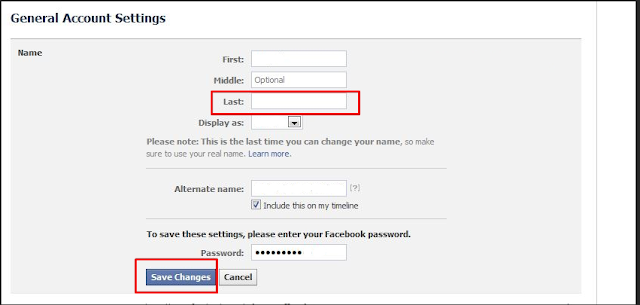

0 comments: