How To Repair PenDrive All Folder Become Shortcut
How To Repair Pen Drive All Folder Become Shortcut
Ever wondered why all your folders in your pendrive is being changed into shortcut?
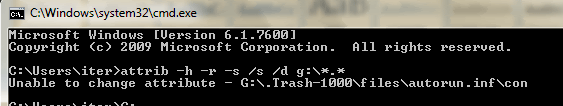
The main reason is due to the autorun.inf virus. It is not exactly a type of virus but can be terribly devastating when one failed to remove the files and instead remove the shortcut and create a whole lot more of ending which caused the files in the pendrive to be failed to open. If you are facing the same problem, do not panic because your entire file still exists but only hidden by virus.
Follow instructions below :
Start > cmd > and type your pendrive path and assume your pendrive as G.
Enter this command : attrib -h -r -s /s /d g:\*.*
Done.
Start > cmd > and type your pendrive path and assume your pendrive as G.
Enter this command : attrib -h -r -s /s /d g:\*.*
Done.
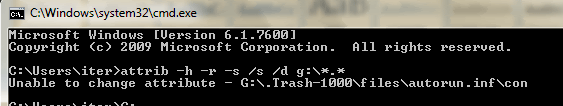
Double check your pendrive and backup all your data before reformat your pen drive.
Finally, all your files are restored.
You may noticed that the file contained some other files that you may previously don't have such as RECYCLER, autorun.inf, autorun.ink and a lot of shortcuts. Delete all these files which originally doesn't belong in your pendrive or your hard disk.That's it...Finally all problems are solved..
You may noticed that the file contained some other files that you may previously don't have such as RECYCLER, autorun.inf, autorun.ink and a lot of shortcuts. Delete all these files which originally doesn't belong in your pendrive or your hard disk.That's it...Finally all problems are solved..
Do you Like this Post ?
How's This post? Any Doubts Or Suggestions? Pass your Comments, We Are Glad To help you



0 comments: